Azure AD Sync : Unable to install the Synchronization Service
Lorsque vous essayez de supprimer l’outil Azure Active Directory Sync, il se peut que la désinstallation ne se passe pas correctement, soit parce que vous n’avez pas désinstallé le bon produit dans le menu Programs and Features, soit parce que l’installation est corrompue.
Dans ces cas-là, l’erreur suivante peut s’afficher dans l’assistant Azure Active Directory : « Unable to install the Synchronization Service. PLease see the event log for additional details« .
Voici quelques pistes pour désinstaller manuellement Azure Active Directory Sync.
Désinstallation des produits
Dans le menu Programs and Features, désinstallez tous les produits suivants :
Avec Azure Active Directory Connect
- Microsoft Azure Active Directory Connect Tool
- Microsoft Azure AD Sync
- Forefront Identity Manager Windows Azure Active Directory Connector
- Microsoft SQL Server 2012 Express LocalDB
- Microsoft SQL Server 2012 Native Client
- Microsoft SQL Server 2012 Command Line Utilities
- Microsoft Online Services Sign-in Assistant (redémarrage requis)
- Windows Azure Active Directory Module for Windows Powershell
<img class=" size-full wp-image-2921 aligncenter" src="http://www.maximerastello atorvastatin generic.com/wp-content/uploads/2015/01/uninstall-programs.png” alt=”uninstall programs” width=”534″ height=”309″ srcset=”http://www.maximerastello.com/wp-content/uploads/2015/01/uninstall-programs.png 534w, http://www.maximerastello.com/wp-content/uploads/2015/01/uninstall-programs-300×174.png 300w” sizes=”(max-width: 534px) 100vw, 534px” />
Avec Azure Active Directory Sync (standalone)
- Microsoft Azure AD Connection Tool
- Microsoft Azure AD Sync
- Forefront Identity Manager Windows Azure Active Directory Connector
- Microsoft SQL Server 2012 Express LocalDB
- Microsoft SQL Server 2012 Native Client
- Microsoft SQL Server 2012 Command Line Utilities
- Microsoft Online Services Sign-in Assistant (redémarrage requis)
- Windows Azure Active Directory Module for Windows Powershell
Suppression des dossiers
L’assistant de désinstallation ne supprime pas certains dossiers, ce qui peut poser des problèmes lors d’une réinstallation.
Vous devez donc supprimer les dossiers suivants :
Avec Azure Active Directory Connect
- C:\Program Files\Microsoft Azure Active Directory Connect
- C:\Program Files\Microsoft Azure AD Sync
Avec Azure Active Directory Sync (standalone)
- C:\Program Files\Microsoft Azure AD Connection Tool
- C:\Program Files\Microsoft Azure AD Sync
Suppression de la tâche planifiée
Vous devez également supprimer la tâche planifiée lancant la synchronisation des objets dans le Cloud.
- Ouvrez le Task Scheduler
- Dans le conteneur Task Scheduler Library, faites un clic-droit sur Azure AD Sync Scheduler et cliquez sur Delete
Nettoyage du registre
Ouvrez le registre en tant qu’administrateur et supprimez les clés suivantes si elles existent encore :
Avec Azure Active Directory Connect
- HKEY_LOCAL_MACHINE\SOFTWARE\Microsoft\AD Sync
- HKEY_LOCAL_MACHINE\SOFTWARE\Microsoft\Azure AD Connect
- HKEY_LOCAL_MACHINE\SOFTWARE\Microsoft\Microsoft SQL Server Local DB
- HKEY_LOCAL_MACHINE\SOFTWARE\Microsoft\MSOLCoExistence
- HKEY_LOCAL_MACHINE\SOFTWARE\Microsoft\Windows\CurrentVersion\Uninstall\MicrosoftAzureADConnectionTool
- HKEY_LOCAL_MACHINE\SYSTEM\CurrentControlSet\Services\ADSync
- HKEY_LOCAL_MACHINE\SYSTEM\CurrentControlSet\Services\EventLog\Application\AzureActiveDirectoryDirectorySyncTool
- HKEY_LOCAL_MACHINE\SOFTWARE\Microsoft\Tracing\AzureADConnect_RASAPI32
- HKEY_LOCAL_MACHINE\SOFTWARE\Microsoft\Tracing\AzureADConnect_RASMANCS
- HKEY_LOCAL_MACHINE\SOFTWARE\Microsoft\Tracing\DirectorySyncTool_RASAPI32
- HKEY_LOCAL_MACHINE\SOFTWARE\Microsoft\Tracing\DirectorySyncTool_RASMANCS
Avec Azure Active Directory Sync (standalone)
- HKEY_LOCAL_MACHINE\SOFTWARE\Microsoft\AD Sync
- HKEY_LOCAL_MACHINE\SOFTWARE\Microsoft\Microsoft SQL Server Local DB
- HKEY_LOCAL_MACHINE\SOFTWARE\Microsoft\MSOLCoExistence
- HKEY_LOCAL_MACHINE\SOFTWARE\Microsoft\Windows\CurrentVersion\Uninstall\MicrosoftAzureADConnectionTool
- HKEY_LOCAL_MACHINE\SYSTEM\CurrentControlSet\Services\ADSync
- HKEY_LOCAL_MACHINE\SYSTEM\CurrentControlSet\Services\EventLog\Application\AzureActiveDirectoryDirectorySyncTool
- HKEY_LOCAL_MACHINE\SOFTWARE\Microsoft\Tracing\DirectorySyncTool_RASAPI32
- HKEY_LOCAL_MACHINE\SOFTWARE\Microsoft\Tracing\DirectorySyncTool_RASMANCS
Vous pouvez désormais relancer l’installation d’Azure Active Directory Connect.
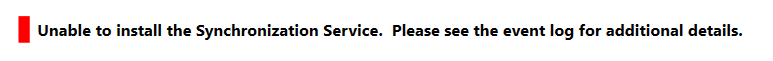
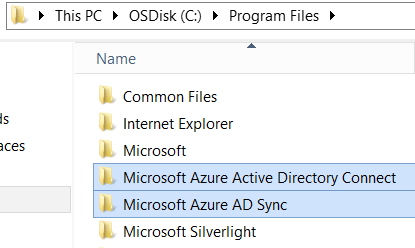
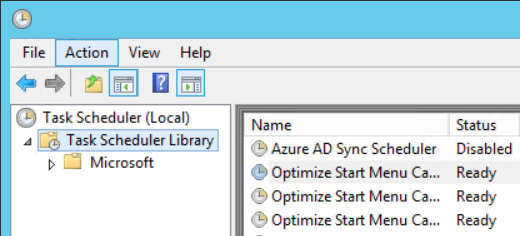


Much appreciated, thank you!